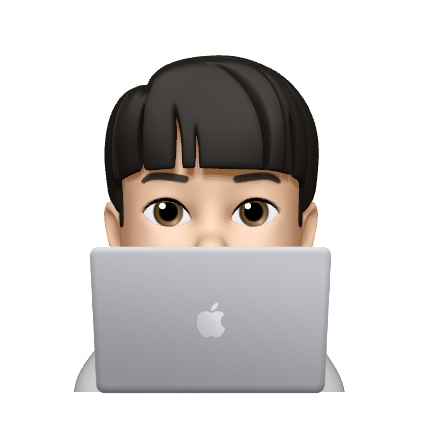Props는 데이터가 부모에서 자식 컴포넌트로 단방향으로만 이동할 수 있습니다.
하지만, Context를 사용하면 자식 컴포넌트에서 부모 컴포넌트의 데이터를 변경할 수 있습니다.
[예제]
예제를 통해서 어떤 식으로 동작하는지 알아보도록 하겠습니다.
버튼을 클릭하면 ContextApi 컴포넌트의 state 값을 가져오는 예제입니다.
App.js
import './App.css';
import ContextApi from './Component/ContextApi';
function App() {
return (
<div >
<h1 className="App-header">
<ContextApi/>
</h1>
</div>
);
}
export default App;
ContextApi.js
import React from 'react';
import Children from "./contextChildren";
const { Provider, Consumer } = React.createContext();
export { Consumer }
class ContextApi extends React.Component {
constructor(props) {
super(props);
this.setStateFunc = this.setStateFunc.bind(this);
}
setStateFunc(value) {
this.setState({name: value});
}
render() {
// ContextApi의 state, setStateFunc 할당
const content = {
...this.state,
setStateFunc: this.setStateFunc
}
return(
<Provider value={content}>
<Children />
</Provider>
)
}
}
export default ContextApi;
contextChildren.js
버튼을 클릭하면, 파라미터로 전달받은 ContextApi 컴포넌트의 setStateFunc("코딩병원")을 호출합니다.
import React from 'react';
import { Consumer } from "./ContextApi";
class contextChildren extends React.Component {
render() {
return(
<Consumer>
{contextValue =>
<button onClick={e => contextValue.setStateFunc("코딩병원119")}>
{contextValue.name}_button
</button>
}
</Consumer>
)
}
}
export default contextChildren;
실행 결과
버튼을 누르기 전 contextValue.name 값이 없어 버튼명이 _button으로 표시됩니다.
버튼을 누르면 변경된 ContextApi 컴포넌트의 state 변수 name 값인 코딩병원119를 가져오고 버튼명이 코딩병원119_button으로 표시됩니다.
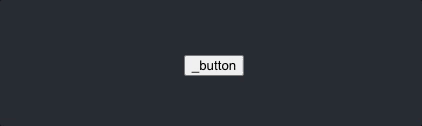
'1. 웹개발 > 1_1_5 React JS' 카테고리의 다른 글
| [React] react-redux 정리 및 예제 (0) | 2022.01.09 |
|---|---|
| [React] redux 데이터 변경하는 방법 (0) | 2022.01.08 |
| [React] Context 사용 방법 및 예제 (0) | 2022.01.06 |
| [React] 고차 컴포넌트란? (HOC, Higher-Order Component) (0) | 2022.01.04 |
| [React] Ref란? (0) | 2022.01.02 |