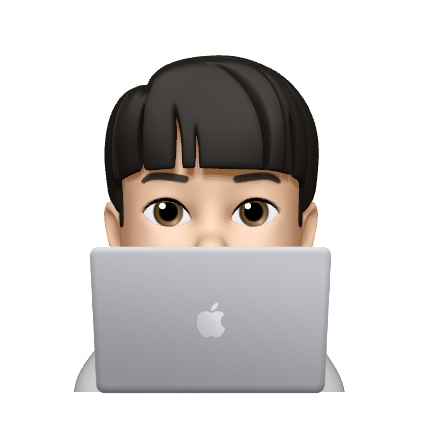비주얼 스튜디오 코드는 무료로 사용할 수 있는 텍스트 에디터로 일반 텍스트 에디터보다는 개발에 편리하게
사용할 수 있는 기능(인텔리센스, 디버깅 등)들을 제공하고 있습니다.
다운로드 경로 → https://code.visualstudio.com/
Visual Studio Code - Code Editing. Redefined
Visual Studio Code is a code editor redefined and optimized for building and debugging modern web and cloud applications. Visual Studio Code is free and available on your favorite platform - Linux, macOS, and Windows.
code.visualstudio.com
1) 다운로드 경로에서 아래와 같이 클릭하여 설치를 진행하시면 됩니다




2) 설치가 완료되면 비쥬얼 스튜디오 코드를 실행하고 [ ctrl + shift + p ] 명령어를 입력하면 명령 팔레트 창이 나오면 명령 팔레트 창에서 [ ext install ] 를 입력하세요.

3) 새로 나타난 확장 창에서 [ EditorConfig ]를 입력하고 [ EditorConfig for VS Code ] 를 설치하면 완료됩니다.